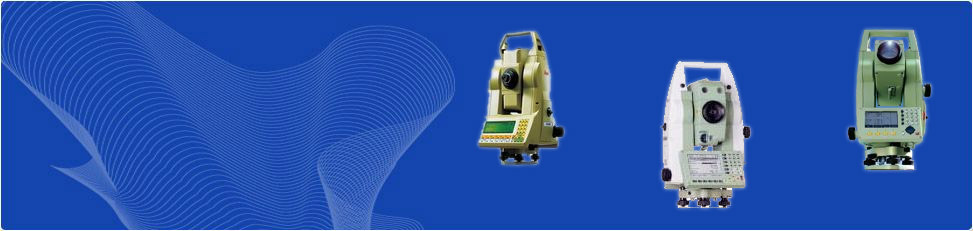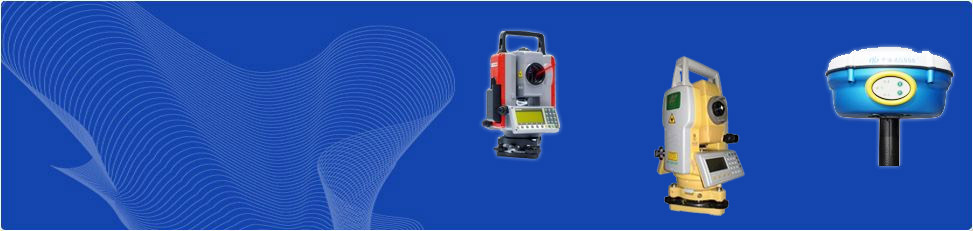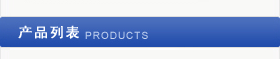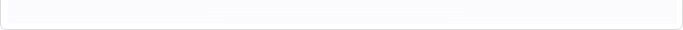作者:陈一舞
CASS软件从问世至今,在大家的帮助和期盼中,风风雨雨地走过了十余年,版本从1.0升级到现在的2008。软件功能日臻完善,用户群逐渐扩大。我们紧紧跟随行业发展的脚步,每年升级一次,使用最新的Au-toCAD平台,融入最新的行业技术。力求领跑行业软件,让每个用户享受超值的服务。
在日常工作中,我经常通过电话、邮件和当面的交流与用户沟通。几年下来,发现有些问题出现的频率非常高。我把它们总结下来,和大家一起讨论,交流一下解决办法。希望能够抛砖引玉,展开广泛的讨论,互相学习,共同进步。
关于CASS版本
普通用户在网站上下载程序,往往觉得无所适从。不知道该下载哪个版本。CASS有十余年的历史,用户定制的版本粗略算也有几十个,这些定制版一般是不会上传网站和升级的。普通用户使用的是标准版。标准版从不同的角度可分为不同的版本。
1) 软件锁:从一个软件锁可以供几个用户使用来区分。软件可以分为单机版和网络版。网络版一个软件锁可以同时供5-50个用户同时使用。具体的节点数,购买时就确定了。
2) 比例尺:CASS中大比例尺(1:500、1:1000、1:2000)和中小比例尺(1:5000、1:10000)的符号库是分别放在两个版本里的。编码体系也不相同。
3) 是否注册:一般给用户的试用版叫准版,有使用次数的限制。开关一次CASS将会减一次次数;已经注册成正式版的叫正版。用户可在命令行输入regi,如提示输入密码,则为准版,提示是正版,那软件已经注册。
所以普通用户用的软件是大比例单机版。
随着AutoCAD的不断升级,每个CASS的程序将提供给用户不同的安装包,用户可根据自己安装的Auto-CAD版本,选择对应的安装包。for2002安装包适用于AutoCAD2002,for2004安装包适用于Auto-CAD2004/2005/2006,for2008安装包适用于Auto-CAD2007/2008。
在使用CASS过程中常用的CAD参数
1) Dragmode 控制AutoCAD 显示拖动对象的方式。当拖动对象时,用虚线显示拖动前的对象。
2) Mbuttonpan 控制定点设备第三按钮或滑轮的动作响应。设置鼠标中键的动作响应。默认值是1,当按住并拖动按钮或滑轮时,支持平移操作。当设置为0时,支持菜单(.mnu) 文件定义的动作。
3) Ddptype 显示当前点样式和大小。通过选择图标来修改点样式。当用户对CASS定义的点显示样式和大小不习惯时,可用此参数来修改。
4) Regen 重生成。当绘制陡坎、小路等符号时,有时不会显示正确的线型,用此命令重新显示。
5) Qtext 控制文字和属性对象的显示和打印。如果打开(“快速文字”),AutoCAD 将显示文字和文字对象周围边框上的属性对象。等高线文字注记消隐时有时文字周围会有个白色框,设置此参数为on即可。
6) Wipeout 用空白区域覆盖存在的对象。文字消隐时,也会出现文字都不见了的情况。设置这个参数中的“边框”on,再regen一下。
CASS中常用的命令
查询剩余次数 apollo
查询程序更新时间 latest
查询软件锁狗号 getsoftno 盗版的软件锁就不能识别此命令
软件注册 regi 此命令可以用来注册,也可以用来验证是否正版。
CASS升级
作为在AutoCAD上二次开发的软件,CASS每年春节过后,将随着AutoCAD的升级,发表新的升级版本。CASS的每位用户,都能享受免费的升级服务。软件升级的相关事宜,一般由购买软件的分公司负责。CASS从面世至今,版本从1.0升级到2008,在2004年时,CASS更换了软件加密锁的硬件。所以CASS升级也分为两种情况。
1. CASS5.1及以下版本(发布时间是2003年之前)
升级到最新版本,与购买软件的分公司联系,直接更换最新的软件锁即可。升级需收取软件锁的工本费。在每年的新产品发布期间,升级均有优惠。
2. CASS6.0及以上版本(发布时间是2004年之后)
CASS6.0升级到CASS7.0,下载安装最新的CASS7.0安装程序,在7.0命令行键入CASS70,然后按提示输入升级文件即可。升级文件由购买软件的分公司代为申请。
CASS7.0升级到CASS2008,下载安装最新的CASS2008安装程序。在CASS2008的命令行键入CASS80,然后按提示输入升级密码即可。升级密码由购买软件的分公司代为申请。
注:CASS6.0的网络版加密锁升级到高版本,需更换软件锁。
CASS网络版安装
网络版的用户虽然不在多数,反馈的问题却不少。主要集中在安装调试的过程中。CASS从2004年更换软件加密锁后,网络版的加密锁也随着更换。6.0的网络锁分主锁和从锁,超过12个节点的用户,就会有一个从锁。7.0之后,网络锁不分主从锁。一个网络锁,最大的节点数是50,超过50个节点的用户将使用两个网络锁。
以7.0为例,讲讲在网络版的安装过程中经常会遇到的一些问题。安装前,请仔细阅读安装光盘里的“新网络锁使用指南.doc”,再安装网络版程序。
1) 客户端配置文件e4ncli.ini,HOSTADDR=127.0.0.1 //应填写服务器实际IP地址。
2) 网络锁服务管理程序,启动之后“超时时长”默认为600秒。也就是说默认10分钟后自动关闭。设置为工作时间比较合理,不然会出现使用过程中掉线退出的现象。
3) 服务无法启动。启动网络锁服务管理程序之后,会出现服务无法启动的现象。常见的原因是电脑安装的杀毒软件或防护软件不允许其运行。关闭杀毒软件或者将管理程序设置为允许运行程序即可。
4) 网络版安装的过程中,电脑必须插有网线。这也是很容易忽视的一个环节。
CASS单机版的安装
CASS的单机版安装非常简单,先安装AutoCAD相应的版本,再选择CASS对应的安装包按提示进行安装。安装的过程中,要插上软件锁。
在工作中,经常会遇到用户咨询为什么软件锁不能使用。最常见的原因是试用版软件试用次数用完,未及时注册。在命令行键入regi,提示输入注册码的,说明尚未注册;还有一个原因是软件锁的硬件未能正常运行,打开“设备管理器”,找到软件锁的硬件Senslock EliteIV v2.x,更新软件锁驱动程序即可。

CASS土方计算
这个也是用户比较感兴趣的功能。论坛上关于土方计算的问题相对较多。CASS提供五种算法。每种方法都有适用的范围,用户要根据实际的情况选择合适的方法。计算的准确度和数据文件的质量及选择的计算方法均有关系。
1) 方格网法:计算设计面是平面和斜面的工程。
2) DTM法:计算设计面是平面,可带边坡。
3) 断面法:计算道路或者狭长带状区域的土方。
4) 等高线法:计算两根以上封闭等高线之间的体积。
5) 区域土方平衡:计算指定封闭区域内挖填方相等时的土方平衡高度。该方法只考虑体积上的相等,并不考虑土石密度等因素。
CASS software available so far from that in everyone's help and look forward to, the ups and downs in the past more than ten years, the version 1.0 upgrade from 2008 to the present. Improvement of software, user groups gradually expanding. We closely follow the footsteps of the development of the industry, an annual escalation, the use of Au-toCAD the latest platform, integration of the latest industry technology. Strive to lead the software industry, so that customers enjoy the value of each service.
In their daily work, I often by telephone, mail and face-to-face exchanges and communication between users. A few years, some of the problems found in very high frequency. I summarize them down, and we discuss it together and exchange solutions. Hope to initiate a wide-ranging discussion, mutual learning and common progress.
Version on the CASS
Ordinary users to download programs on the site, often feel at a loss. Do not know which version to download. CASS has more than ten years of history, customized version of a rough count there are dozens of these customized version of the general will not upload sites and escalating. Ordinary users are using the Standard Edition. Standard Edition from a different perspective can be divided into different versions.
1) software lock: can lock from a software for users to distinguish between a few. Software can be divided into stand-alone and online editions. Online version of a software lock for 5-50 months at the same time simultaneous users. Specific number of nodes, at the time of purchase on the set.
2) Scale: CASS Chinese University of scale (1:500,1:1000,1:2000) and medium-sized and small-scale (1:5000,1:10000), respectively, the symbol library is placed in the two versions. Coding system is not the same.
3) whether the registration: general to users is called quasi-beta version, there are restrictions on the frequency of use. CASS will be a switch by a number; already registered as an official version of the call genuine. Users can enter in the command-line regi, if prompted to enter a password, whichever version, suggesting that it is genuine, and that software has been registered.
Therefore, ordinary users of the software is large-scale stand-alone version.
With the continuing escalation of AutoCAD, each of the CASS program will be made available to users to install a different package, the user can be installed in accordance with their own version of Auto-CAD, select the corresponding installation package. for2002 installation package for AutoCAD2002, for2004 installation package for Auto-CAD2004/2005/2006, for2008 installation package for Auto-CAD2007/2008.
CASS process in the use of commonly used parameters CAD
1) Dragmode control drag AutoCAD display mode object. When the drag object, with dashed lines show the objects before dragging.
2) Mbuttonpan control button pointing device or the third wheel in response to the action. Middle mouse button set to respond to the action. The default value is 1, when the hold down and drag the button or when the pulley to support the translation operation. When set to 0, to support the menu (. Mnu) document of the action definition.
3) Ddptype shows the current point style and size. By selecting the icon to modify the point styles. When a user-defined point of CASS shows that when not used to the style and size that can be used to modify this parameter.
4) Regen re-generated. When drawing scarp, road signs, etc., sometimes the line does not display correctly, use this command to re-display.
5) Qtext text and attributes to control display and printing of the object. If you open ( "quick text"), AutoCAD will display the text and the text around the border on the target object attributes. Note contour text hidden text around from time to time there will be a white box, set this parameter to on to.
6) Wipeout by the existence of gaps in regional coverage of the object. Hidden text, the text will also be the case are missing. This parameter set the "frame" on, and then click regen.
CASS used in order
The remainder of the number of inquiries apollo
Query time for latest updates
No. dogs inquiries getsoftno software lock software piracy lock on this command can not be identified
Regi registered software can be used to register this command can also be used to verify whether or not genuine.
CASS upgrade
As the secondary development of AutoCAD software, CASS year after the Chinese New Year, with the escalation of AutoCAD, to publish a new version of the upgrade. CASS of each user, have access to a free upgrade service. Software upgrade of the related issues in general by the branch responsible for the purchase of software. Available so far from the CASS, the version upgrade to 2008 from 1.0 in 2004, CASS encryption software to replace the hardware lock. Therefore, upgrading CASS also divided into two situations.
1. CASS5.1 and the following versions (Published before 2003)
Upgrade to the latest version, with links to buy the software division of a direct replacement of locks to the latest software. Software upgrades to be charged the fee lock. In the annual period of new product releases, upgrades are concessions.
2. CASS6.0 and above (Published after 2004)
CASS6.0 upgrade to CASS7.0, download and install the latest installer CASS7.0 in 7.0 command line type CASS70, and follow the prompts to enter the upgrade file. Upgrade file from the purchase of software applications on behalf of the branch.
CASS7.0 upgrade to CASS2008, download and install the latest CASS2008 the installation process. In the command line CASS2008 type CASS80, then prompted to enter the upgrade password. Password from the purchase of upgraded software applications on behalf of the branch.
Note: CASS6.0 lock encrypted version of the network upgrade to the high version of the software lock in need of replacement.
CASS Network Installation
While online users are not the majority, the problem is a lot of feedback. Mainly concentrated in the process of installation and debugging. CASS 2004 after replacement lock software encryption, network encryption version also with the replacement of locks. 6.0 the main points of the network of locks and lock from the lock, more than 12 nodes the user, there will be a from the lock. 7.0, the network lock from the lock, regardless of the main. A network of locks, the largest number of nodes is 50, more than 50 nodes the user will use the two networks lock.
To 7.0 as an example, let me turn to the Web version of the installation process is often some of the problems encountered. Before installing, please read the installation CD-ROM of "Guide to the new network using the lock. Doc", then install the network version of the procedure.
1) client configuration file e4ncli.ini, HOSTADDR = 127.0.0.1 / / should fill in the actual IP address of the server.
2) the network lock service management procedures, to start after the "time-out length," defaults to 600 seconds. This means that by default automatically close after 10 minutes. Set to a more reasonable working hours, otherwise the process will be dropped out of the use of the phenomenon.
3) service failed to start. Lock to start the network service management process, there will be a phenomenon can not start service. Common causes of computer antivirus software or install protection software does not allow its operation. Shut down antivirus software management program or set to allow the operation of procedures.
4) The online version of the installation process, the computer must have a network of lines inserted. It is also easy to overlook a link.
CASS stand-alone installation
CASS's very simple stand-alone installation, first install the appropriate version of AutoCAD, and then select the corresponding CASS prompted by the installation package to install. The process of installation, it is necessary to plug the software lock.
In their work, users often encounter Advisory why software can not use locks. The most common reason is that the number of trial versions of software used up the trial, did not register in time. Type in the command-line regi, prompted, enter the code that has not been registered; there is a lock due to hardware failure software running, open the "Device Manager", find the hardware lock software Senslock EliteIV v2.x, update software the driver can lock.
Earthwork calculation CASS
This is more interested in the functions of the user. Forum on the issue of earthwork calculation relatively high. CASS provides five algorithms. Each method has the scope of application, the user should be in accordance with the actual situation of the method of choice. Calculation accuracy and the quality of data files and select the method of calculating the relationship between both.
1) The Grid method: calculation of the design surface is plane and inclined plane works.
2) DTM method: calculation of the design surface is planar, with the slope can be.
3) cross-section method: calculation of the road, or long and narrow strip of earth region.
4) contour line method: calculation of more than two closed volume between the contour lines.
5) regional earthwork balance: calculation挖填designated enclosed area at the time of the Turkish side the same high degree of balance. This method is only considered on the same volume, does not consider factors such as earth and rock density.
|
 返回列表 |
返回列表 |