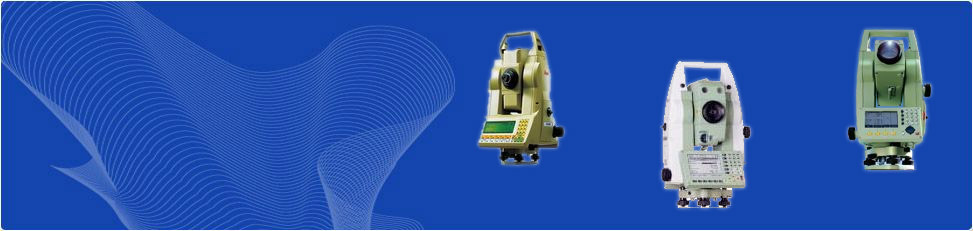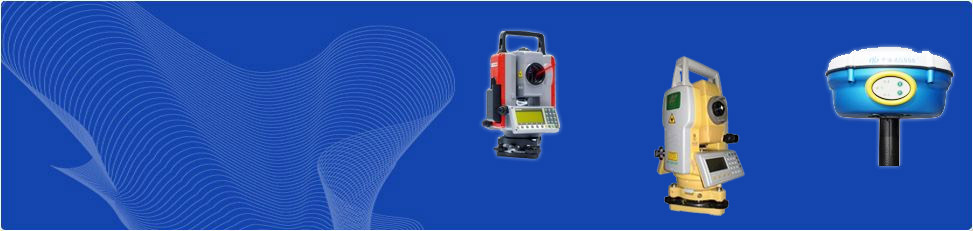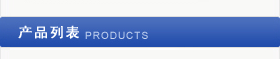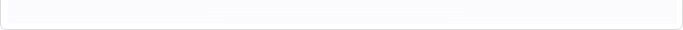作者:韦秋龙
一般用户有很多地形图只是图上显示高程点,而属性里面的Z值显示的都是0,这样导致用CASS的生成坐标文件满足不了实际的需要,下面就是一种解决的办法:
1.首先,将

这两个文件复制到CAD2002的安装目录下的support文件夹下,覆盖原文件。
2.由于图上的数字没有Z坐标,所以我们第一步是将该数字的Z坐标改为该数字显示的内容。操作方法如下:
a、例图如下:

b、在命令行输入sett命令,这时鼠标变成方框(选择状态),选择要添加Z坐标的数字,回车确认。
在这里一定要注意,选择的时候你可以选中其它实体(如圆、直线),软件会自动将其过滤掉,但不能选中文字,如果选中其它文字,软件会提示:

这时你就要重新选择了。一次选择不完数字,可以重复执行sett命令进行选择。
c、检查图上数字是否都有了Z坐标,并且Z坐标与数字本身的内容相同。
3.下面我们就要用这些数字的Z坐标来生成CASS的数据文件了,方法如下:
a、在命令行输入gt命令,回车即可。
b、打开电脑C盘,在根目录下找到“Z坐标生成数据文件.dat”文件,这个文件就是我们需要的坐标数据文件了。
在这里要注意的是:再次执行gt命令,软件也会在C盘根目录下生成“Z坐标生成数据文件.dat”文件,并且会覆盖上次软件生成的同名文件,所以当生成一个正确的数据文件后一定要及时将该文件拷贝到安全位置,以免被覆盖。
General users have a lot of topographic map is the map shows elevation points, while the property value is displayed inside the Z are 0, so that led to the generation of coordinates with the CASS file can not meet the actual needs, the following is a solution to the problem:
1. First,
These two files are copied to the installation directory CAD2002 the support folder, overwriting the original file.
2. The figures are not due to Z map coordinates, so we first step is to change the number of Z-coordinates of the digital display content. Operation is as follows:
a, Case Diagram is as follows:
b, at the command line, enter the sett command, when the mouse into a box (select state), select the number you want to add Z coordinates, enter to confirm.
Here we must note that when you can choose to select other entities (such as circle, line), the software will automatically filter out, but can not select the text, if you select other languages, the software will prompt:
Then you have to re-selection. Could not finish number one choice, you can repeat the sett command selection.
c, check whether the figures are the map coordinates of the Z, and Z coordinates of the same content with the figures themselves.
3. Here we will use these numbers to generate the Z coordinates of the CASS data file, as follows:
a, at the command line, type gt command, you can enter.
b, open the computer C drive, in the root directory to find "Z coordinates of the generated data files. dat" file, this file is that we need to coordinate data file.
It should be noted here is: re-implementation of the gt command, the software will generate the C root directory "Z coordinates of the generated data files. Dat" file, and will cover the last time the software generated file with that name, so when generating a correct After the data file must be timely and copy that file to a safe location, so as not to be overwritten.
|
 返回列表 |
返回列表 |